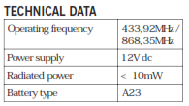
HOW TO PROGRAM YOUR TRANSMITTER
First, check if your receiver or control panel has the “PIN-MODE” sticker.
Follow the instructions in each case:
(*)
Fast programming “PIN-MODE”
- Position yourself about 2-4 metres away from the receiver.
- Press the button on the back of the transmitter that you want to program with the tip of a ballpoint pen.
The receiver will emit a long beep and your transmitter will be programmed.
If your receiver/control panel doesn’t hold the “PIN-MODE” sticker and if you already have an operating transmitter, you can programme others by following these instructions:(*)
Standard programming
- Position yourself about 2-4 metres away from the receiver, with the already operating transmitter (A) and the new one you wish to re-programme (B).
- Press the button on the back of the transmitter (A) with the tip of a ballpoint pen.
- The receiver will emit a long beep. 3 Within 10 seconds, press the button of transmitter (B) selected for the function which you are programming.
- The receiver will emit a short beep to confirm the programming.
- After 10 seconds, the receiver will leave the programming with two short beeps.
(*) Can only be used for conventional receiver installations.
Was this article helpful?
That’s Great!
Thank you for your feedback
Sorry! We couldn't be helpful
Thank you for your feedback
Feedback sent
We appreciate your effort and will try to fix the article