When using VantagePoint fire alarm functions to open all doors:
https://sensoraccess-vp.zendesk.com/hc/en-us/articles/205303272-How-to-wire-the-fire-input-to-open-all-doors-outputs- and using the input function to reset all relays back to normal
https://sensoraccess-vp.zendesk.com/hc/en-us/articles/207110699-Activating-Doors-from-an-Input
In certain installations we have noticed the fast flicking message like below:
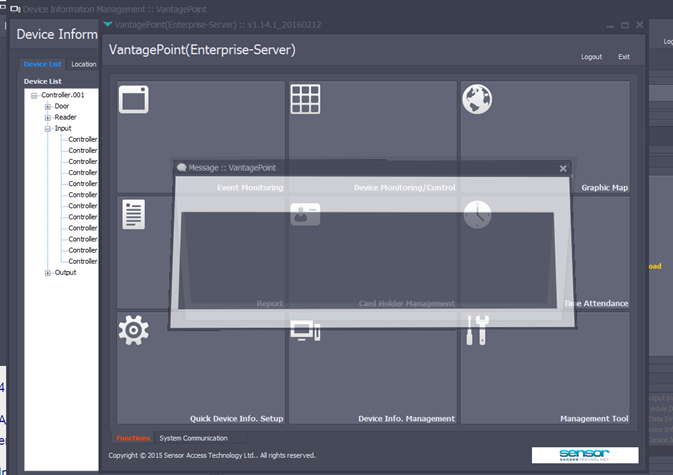
This has now been fixed with this Update Patch_20161117A
To apply the patch
1. Close VP
2. Download the patch and unzip. You will see two files: DNXCommMain.exe, DNXCommon.exe
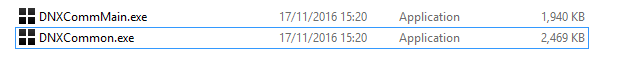
3. Copy both these files and replace to the VantagePoint install folder
[usually C:\Program Files (x86)\Sensor Access\VantagePoint\Enterprise-Server\]
You will be prompted with a message asking if you wish to replace or skip, choose 'replace'
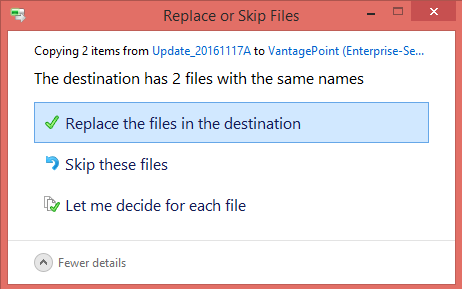
Restart VantagePoint.
You will no longer see this message.
Was this article helpful?
That’s Great!
Thank you for your feedback
Sorry! We couldn't be helpful
Thank you for your feedback
Feedback sent
We appreciate your effort and will try to fix the article