Configuring GuardPoint 10 server for high availability and automatic failover.
This article outlines the steps to set up a 2 node failover cluster that contains a virtual machine running GP10 (Full install). This server will be the full installation of GP10 on the network and will exist on either node 1 or node 2 at any one time. The nodes will be the only two machines that are clustered and the server at the bottom in the diagram will be the domain controller. When one of these nodes fails or becomes unavailable the other node will detect a failure and boot up the virtual machine on the second node and restore services and communications with any controllers on the network. The most important part of this is the fact that the virtual machine will retain the same IP upon rebooting on a different node, which is why it is able to resume serving any workstations after rebooting.
Example of a failover in action.
- Virtual Machine is running on host node (Node1)
- Node1 becomes disconnected
- Node 2 Detects Node 1 is down
- Tried to reconnect x number of times
- Node 2 recognizes node 1 is now uncontactable and begins failover
- Node 2 starts up virtual machine and becomes the new host node
- Services are restored
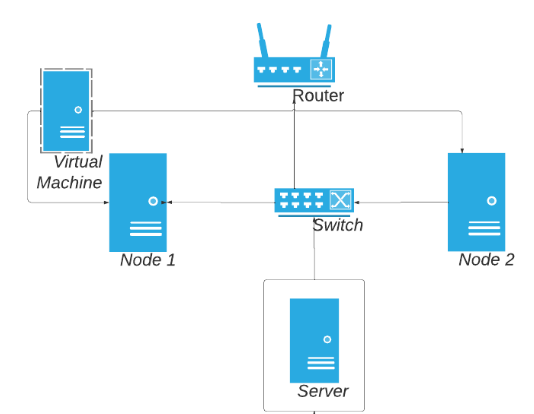
The Virtual Machine essentially ‘moves’ between nodes when one fails which is why hardware is recommended to match and be as high as possible. If the Virtual Machine has been given 8GB of RAM and fails over to a machine that only has 4GB of RAM then the machine may not failover properly. We also recommend that the servers which are nodes are used solely only for hosting this virtual machine
Please Note: The virtual Machine does not share or pool hardware resources over the nodes. It will run from node 1 or node 2, not both at the same time.
The steps are as follows:
Setting up an iSCSI Target Server
- Creating iscsi target
- Create iscsi drive for cluster storage
- Adding failover cluster feature/role
Configuring Nodes 1 and 2 for failover cluster
- Add multipath
- Add failover cluster
- Initialize the drives
Creating the virtual Machine
- Installing on Node 1
- Simulate failover and reboot node on node 2
- Failback (optional)
Speed of this failover feature will depend on network speed and volume/quality of hardware available in physical servers to allocate to the virtual machine. We recommend that you allocate the virtual machine as much as possible. In our creation the two nodes were dedicated failover servers hosting only the virtual machine.
Requirements (Microsoft)
In addition to any GP10 requirements, all requirements need to meet Microsoft specifications (below) in order to be a supported cluster by Microsoft as well.
Failover clustering hardware requirements and storage options | Microsoft Docs
Requirements (GuardPoint10)
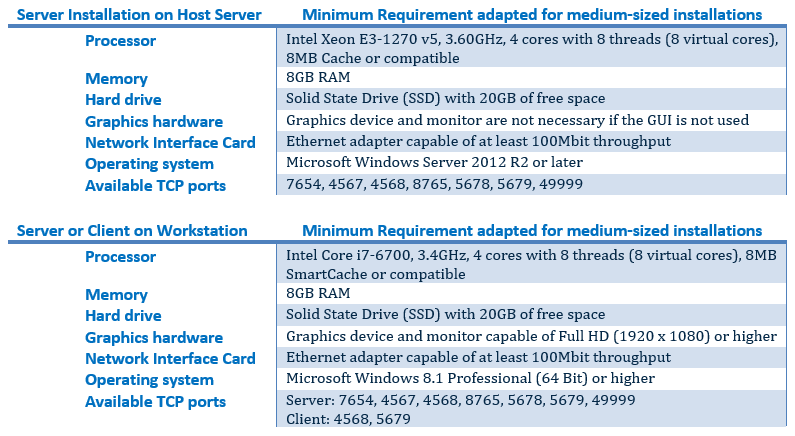
Recommended requirements (Each) for the two nodes that will be hosting the virtual server/Machine
- 16GB RAM
- 8 core CPU or above (i7 or i9)
- 16GB of RAM
- Windows Server 2019 or later
Important Notes
1) Ensure that all computers apart from the virtual Machine are on the same domain
2) The Virtual Machine will NOT be clustered as it's own device
3) The Domain controller will NOT be part of the cluster
4) The firewall must be disabled for setup at least, you can turn it off with this cmdlet in PowerShell as administrator:
netsh advfirewall set allprofiles state off
It will be advisable to reenable the appropriate firewall settings for production.
5) It is advisable to configure the iSCSi before setting up the cluster
6) Please allow at least 3-4 hours for configuration and set up of this
Tutorial of how one way of setting this up is:
https://www.youtube.com/watch?v=Bvnne1EL_FM&t=609s
https://www.youtube.com/watch?v=NiJDfMIHhxg
Was this article helpful?
That’s Great!
Thank you for your feedback
Sorry! We couldn't be helpful
Thank you for your feedback
Feedback sent
We appreciate your effort and will try to fix the article